PRINTERS AND SCANNERS IN THE HOME OFFICE
Many people and places are trying to work digitally and I applaud the effort. We don't need to cut down more trees, we don't need the tremendous amount of paper waste generated every year. But we're a long way from being a paperless society, so we'll have to be dealing with paper for years to come. This doesn't mean that you shouldn't try to do as little as possible with it; it mean rather that you'll need a printer and scanner.
| Speaking of printing your own mass marketing material, way back in 2014 I made a deal with a local newspaper distributor (yes people read newspapers back then!). I forget how much I paid, but if I dropped off 500 full-page advertisements by Friday he'd distribute them in the Sunday paper. So I beat an HP Laserjet 1000 down printing out hundreds and hundreds of single-page flyers, printed double-sided no less! And since it wasn't a double-sided printer it was a huge pain to do so. Using many different colored papers I did this a number of times. The things we did in the analog economy! |
What kind of printers are we talking about? Well unless you plan on printing your own mass marketing material, you won't need a large volume printer. As I mentioned in the last article, I have three printers that I use in my business. Right next to me I have a small low-volume Dell laser printer that I use to print out a sheet or two as needed. It's pretty quick and does what I need and because it sits on top of my computer I can simply connect it via a USB cable. Behind me across the room is an old color inkjet printer/scanner/copier (and fax, but I never use the fax portion). It's really old, maybe approaching 10 years. In the early days of my business some of the marketing material I'd distribute was in color so I'd use this printer. But I use it much less for printing now, almost never, mainly using it for scanning documents, which it does quite well. It connects to my network wirelessly.
In the basement I have a no-frills duplex black and white laser printer that can handle a reasonable volume and is pretty quick. Again, because I really don't print a lot (and because I have to go down and up stairs to retrieve the printout) I don't really do a lot of printing with it. Because it's right in with all my networking equipment it's hardwired in.
WHAT PRINTERS & SCANNERS YOU NEED
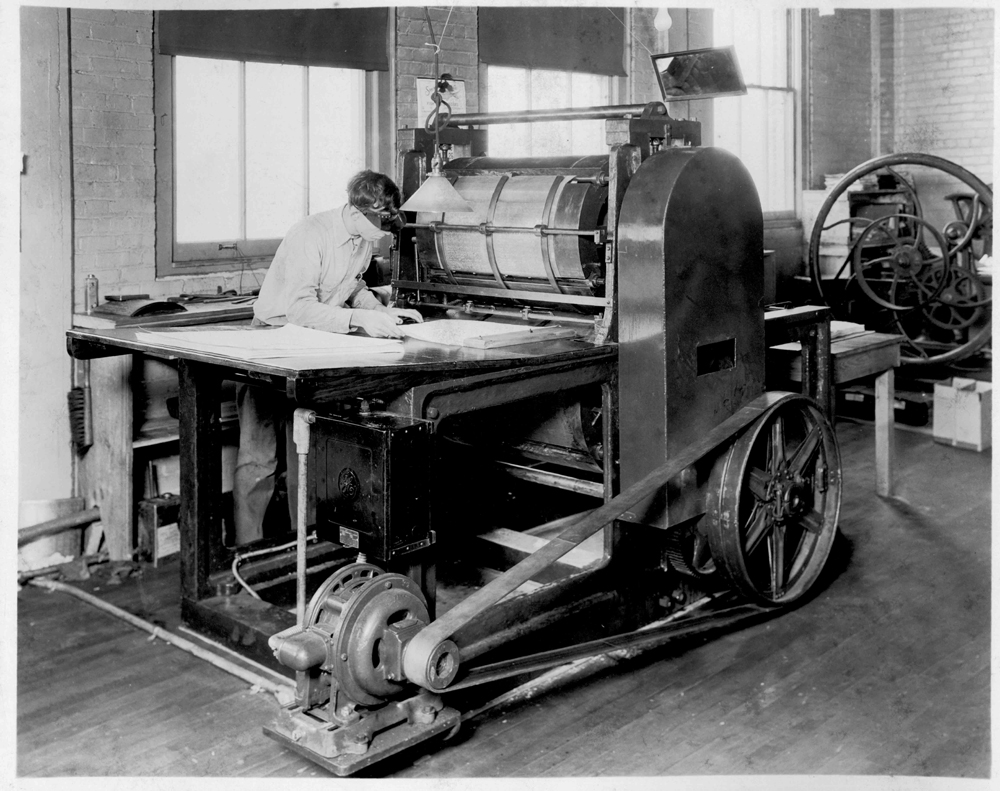 You can get by with one multi-function printer, situated as close to where you work as possible (it breaks the thought flow if you have to keep getting up to retrieve documents). Having spent too many years supporting printers I've grown to hate inkjet printers - they are a nightmare when clogged and running them through their cleaning cycle can empty your almost full ink cartridges. Did I mention about the expensive ink cartridges? Someone once calculated that the ink in inkjet cartridges is one of the most expensive substances on Earth by weight, and don't even think about refilling them, manufacturers build in a zillion safeguards to prevent that! Yes I LOVE inkjet printing technology. But they do print pretty pictures when they work and the cost per copy has come down, so you might consider an inkjet multi-function printer/scanner. Wirecutter recommends the HP OfficeJet Pro 9015 for the home office. I find it a bit pricey at $230 but I'm sure it'll do the job.
You can get by with one multi-function printer, situated as close to where you work as possible (it breaks the thought flow if you have to keep getting up to retrieve documents). Having spent too many years supporting printers I've grown to hate inkjet printers - they are a nightmare when clogged and running them through their cleaning cycle can empty your almost full ink cartridges. Did I mention about the expensive ink cartridges? Someone once calculated that the ink in inkjet cartridges is one of the most expensive substances on Earth by weight, and don't even think about refilling them, manufacturers build in a zillion safeguards to prevent that! Yes I LOVE inkjet printing technology. But they do print pretty pictures when they work and the cost per copy has come down, so you might consider an inkjet multi-function printer/scanner. Wirecutter recommends the HP OfficeJet Pro 9015 for the home office. I find it a bit pricey at $230 but I'm sure it'll do the job.
You might want to split up some functionality and save some money. Wirecutter lists the Canon CanoScan LiDE 300 as the best cheap scanner, running about $65. Then get a Brother HL-L2350DW Monochrome Compact Wireless Duplex Laser Printer, currently selling for $119, and you're under $200 for everything but you have a great scanning and laser printing solution. Just no color printing capability, but is it necessary?
Printers are a pain but you've got to live with them. I have my own plan for saving paper though.
CONTINUE TO PART 4: THE BUSINESS PHONE
